In the realm of intellectual property, patent drawings play a crucial role in strengthening patent applications and protecting innovative ideas. Traditional 2D drawings have long been the standard for visualizing inventions in patent documents. However, with the advent of advanced computer-aided design (CAD) software like SolidWorks, patent drawings have taken a significant leap forward. SolidWorks, a popular 3D modeling software, offers a range of benefits that revolutionize the patent application process.
In this blog article, we will explore the advantages of using SolidWorks for patent drawings and how it enhances the visualization, comprehension, and efficiency of patent applications. We will discuss the enhanced visualization capabilities, improved comprehension of complex designs, dynamic interactivity, and the time and cost efficiency that SolidWorks brings to the table. Furthermore, we will delve into the considerations for creating effective 3D patent drawings using SolidWorks and examine real-world examples to showcase the impact of this software on patent applications. With SolidWorks, patent drawings move beyond the realm of flat images, allowing inventors and patent professionals to present their ideas more compellingly and comprehensively.
SolidWorks and Patent Drawings
In the world of design and engineering, SolidWorks has established itself as a leading computer-aided design (CAD) software solution. With its extensive capabilities and user-friendly interface, SolidWorks has become a go-to tool for creating intricate 3D models across various industries. However, its impact extends beyond the realms of design and engineering. SolidWorks has emerged as a game-changer in the realm of patent drawings, offering a powerful platform to visualize and present inventions more compellingly and comprehensively.
Traditionally, patent drawings have been created using 2D software or by hand, limiting the depth and accuracy of visual representation. SolidWorks, with its robust 3D modeling capabilities, allows inventors, patent attorneys, and patent illustrators to generate highly detailed and realistic patent drawings.
One of the key advantages of SolidWorks is its ability to create precise and accurate 3D models of inventions. The software provides an extensive set of tools and features to develop intricate designs, ensuring that every component and detail of the invention is accurately represented. This level of precision is crucial in patent drawings, as it allows patent examiners and stakeholders to grasp the invention’s intricacies and functionality with clarity.
Moreover, SolidWorks offers enhanced visualization capabilities. Through its realistic rendering options, inventors can present their ideas in a visually appealing manner, showcasing the aesthetics and functionality of their inventions. These visually compelling patent drawings help capture the attention of patent examiners, potential licensees, investors, and other stakeholders, making the invention stand out in a crowded market.
Another significant advantage of SolidWorks for patent drawings is the ability to generate dynamic and interactive visualizations. The software allows for animations, exploded views, and assembly sequences, enabling viewers to witness the invention’s operation, assembly process, and internal mechanisms. This interactive element not only enhances comprehension but also strengthens patent claims by providing a clear and tangible demonstration of the invention’s uniqueness and functionality.
Furthermore, SolidWorks promotes collaboration and streamlines the patent drawing process. Inventors, patent attorneys, and patent illustrators can work collaboratively within the software, facilitating efficient communication and feedback exchange. This collaborative environment ensures that patent drawings accurately represent the invention, adhering to patent office guidelines and meeting the requirements for successful patent applications.
Benefits of SolidWorks for Patent Drawings
SolidWorks, a leading computer-aided design (CAD) software, offers a range of benefits for creating patent drawings that go beyond traditional 2D representations. With its advanced features and capabilities, SolidWorks has revolutionized the patent application process, providing inventors, patent attorneys, and patent illustrators with a powerful toolset to enhance their patent drawings. Let’s explore the benefits of using SolidWorks for patent drawings:
Enhanced Visualization:
SolidWorks enables the creation of highly detailed and realistic 3D models, allowing inventors to visually represent their inventions with precision. The software’s advanced rendering capabilities produce high-quality visualizations that closely resemble the actual physical object. These realistic patent drawings provide a comprehensive view of the invention, showcasing its form, structure, and aesthetics in a visually compelling manner.
Improved Comprehension:
Complex inventions can be challenging to understand through traditional 2D drawings. SolidWorks, with its 3D modeling capabilities, helps overcome this limitation by offering a more intuitive and immersive experience. Viewers can manipulate the 3D models, rotate them, zoom in or out, and examine the invention from different angles. This interactive aspect improves comprehension by providing a clearer understanding of the invention’s features, functionality, and overall design.
Dynamic Interactivity:
SolidWorks allows for the creation of animations, exploded views, and assembly sequences. These dynamic visualizations provide an engaging way to present the operation and assembly process of the invention. Animations can demonstrate the movement or functionality of the invention, while exploded views showcase individual components and their relationships. This dynamic interactivity makes patent drawings more engaging and effectively communicates the invention’s functionality and unique features.
Time and Cost Efficiency:
SolidWorks streamlines the patent drawing process, resulting in time and cost savings. The software provides a comprehensive set of tools and features specifically designed for creating patent drawings. It’s intuitive interface and parametric modeling capabilities enable quick iterations and modifications, reducing the time spent on revisions. Furthermore, SolidWorks integrated workflows facilitate seamless collaboration between inventors, patent attorneys, and patent illustrators, enhancing communication and reducing back-and-forth iterations.
Accurate Representation: Precision and accuracy are critical in patent drawings, as they directly impact the strength and clarity of patent applications. SolidWorks ensures that patent drawings adhere to industry standards and patent office guidelines. The software allows for precise measurement and dimensioning, ensuring that the proportions, relationships, and details of the invention are accurately represented. By generating accurate patent drawings, SolidWorks enhances the overall credibility and quality of the patent application.
Flexibility and Adaptability:
SolidWorks provides flexibility and adaptability in creating patent drawings. The software supports various file formats, enabling seamless integration with other CAD software and facilitating the exchange of 3D models. SolidWorks also offers compatibility with 2D drafting tools, allowing users to incorporate traditional 2D views and annotations into their patent drawings. This flexibility ensures that inventors can leverage their existing 2D drawings while transitioning to the benefits of 3D modeling.
Presentation and Marketing: SolidWorks-produced patent drawings are visually appealing and can be used for presentation and marketing purposes. These high-quality visualizations can be included in business plans, investor pitches, or licensing discussions, effectively showcasing the invention’s potential and attracting potential partners or investors. SolidWorks’ ability to create compelling patent drawings enhances the overall marketability and commercial value of the invention.
Creating Effective 3D Patent Drawings with SolidWorks
When it comes to patent applications, creating effective patent drawings is crucial for enhancing the strength and clarity of the invention. With the advanced 3D modeling capabilities of SolidWorks, inventors can generate highly detailed and visually appealing patent drawings that bring their concepts to life. In this section, we will explore the key considerations and best practices for creating effective 3D patent drawings using SolidWorks.
Understanding Patent Office Requirements:
Before diving into the creation of 3D patent drawings, it’s essential to understand the specific requirements and guidelines set by the patent office where you intend to file your application. Different patent offices may have specific formats, labeling conventions, and file types for patent drawings. Familiarize yourself with these requirements to ensure compliance and maximize the chances of your patent application’s success.
Selecting the Appropriate Level of Detail:
When creating 3D patent drawings, it’s important to strike the right balance in the level of detail. Consider the complexity of the invention, the purpose of the drawing, and the target audience. Including too much detail may overwhelm the viewer, while too little detail may not adequately convey the unique
ueness and functionality of the invention. Assess the essential features and components that need to be highlighted in the patent drawing and focus on representing them accurately.
Highlighting Novel and Non-Obvious Features:
SolidWorks offers various tools and features to emphasize the novel and non-obvious aspects of your invention. Identify the unique features, variations, or improvements that make your invention stand out. Use SolidWorks to highlight these features in your patent drawings, emphasizing their significance in strengthening your patent claims of novelty and non-obviousness. This can include using different colors, textures, or annotations to draw attention to specific elements.
Enabling Exploded Views and Sectional Analysis:
One of the key advantages of SolidWorks is its ability to create exploded views and sectional analyses of the invention. Exploded views showcase the relationship and arrangement of individual components, providing a clear understanding of the invention’s assembly. The sectional analysis allows viewers to see the internal structure and functionality of the invention by slicing it to reveal its inner workings. Leveraging these capabilities in SolidWorks enhances the comprehensibility and clarity of your patent drawings.
Incorporating Assembly Sequences and Animations:
SolidWorks allows for the creation of assembly sequences and animations, which can be highly valuable in patent drawings. Assembly sequences illustrate the step-by-step process of assembling the invention, providing a visual narrative of its construction. Animations showcase the functionality and operation of the invention, offering a dynamic representation. These features add an interactive element to your patent drawings, enhancing the viewer’s understanding of the invention’s operation and functionality.
Collaboration and Feedback:
SolidWorks facilitates collaboration between inventors, patent attorneys, and patent illustrators. Take advantage of the software’s collaboration features to streamline the feedback and review process. This ensures that the patent drawings accurately represent the invention and comply with patent office requirements. Effective collaboration within SolidWorks leads to improved accuracy, efficiency, and quality in the final patent drawings.
Accuracy and Measurement:
Precise measurement and dimensioning are critical in patent drawings. SolidWorks provides tools and features to ensure an accurate representation of the invention’s dimensions and proportions. Use these tools to measure and annotate the key components and dimensions of your invention. Pay attention to the labeling and numbering conventions specified by the patent office to maintain consistency and clarity in your patent drawings.
Adhering to Intellectual Property Considerations:
While SolidWorks provides a robust platform for creating patent drawings, it’s important to remember the intellectual property considerations. Protecting your invention’s intellectual property rights should be a priority. Before sharing or submitting patent drawings created in SolidWorks, make sure you have appropriate measures in place, such as non-disclosure agreements (NDAs) or provisional patent applications, to safeguard your invention.
Reviewing and Iterating:
As with any design process, reviewing and iterating on your patent drawings is crucial. Take the time to carefully review your patent drawings in SolidWorks, ensuring that they accurately represent your invention and effectively convey its uniqueness and functionality. Seek feedback from patent attorneys, patent illustrators, or other relevant experts to identify any areas for improvement or clarification. Iterate your patent drawings based on this feedback to refine and strengthen your patent application.
Case Studies and Real-World Examples
To further illustrate the benefits and effectiveness of SolidWorks for creating patent drawings, let’s explore some real-world examples and case studies where SolidWorks has played a pivotal role in strengthening patent claims.
Case Study 1: Automotive Innovation
In the automotive industry, inventors often face the challenge of visualizing complex mechanisms and innovative designs in their patent applications. SolidWorks has proven to be instrumental in overcoming this challenge. In a recent case, an inventor developed a revolutionary suspension system that improved vehicle stability and comfort. By using SolidWorks, the inventor was able to create highly detailed 3D patent drawings that showcased the intricate design of the system, including its components, connections, and functionality. The dynamic animations and exploded views generated in SolidWorks effectively conveyed the system’s operation, allowing patent examiners to grasp the novelty and non-obviousness of the invention. As a result, the patent application was granted, providing the inventor with strong intellectual property protection for their automotive innovation.
Case Study 2: Medical Device Breakthrough
SolidWorks has also played a significant role in the field of medical device innovations. In a recent case, a team of inventors developed a novel medical device that improved the accuracy and precision of a surgical procedure. SolidWorks enabled them to create comprehensive 3D patent drawings that illustrated the device’s design, including its components, features, and ergonomic considerations. The software’s advanced rendering capabilities allowed for realistic representations of the device, enhancing the viewer’s understanding of its functionality and potential applications. By incorporating animated sequences in SolidWorks, the inventors demonstrated the device’s use in different surgical scenarios, highlighting its versatility and benefits. These compelling patent drawings contributed to the successful patent application, providing the inventors with a strong foundation for protecting their medical device breakthroughs.
Case Study 3: Consumer Electronics Innovation
Consumer electronics inventions often require precise and visually appealing patent drawings to convey their unique features and design elements. SolidWorks has proven to be a valuable tool in this domain. In a recent case, an inventor developed a revolutionary wearable device that combined fitness tracking, health monitoring, and communication features into a single compact unit. SolidWorks allowed the inventor to create detailed 3D patent drawings that showcased the device’s sleek design, ergonomic considerations, and functionality. The software’s rendering capabilities enabled the creation of photorealistic images, enhancing the visual appeal of the patent drawings. Through exploded views and animations, the inventor demonstrated the device’s assembly process and highlighted its key features. These engaging and informative significantly contributed to the successful patent application, protecting the inventor’s consumer electronics innovation.

Case Study 4: Industrial Machinery Advancement
In the realm of industrial machinery, inventors often face the challenge of visualizing complex systems and mechanical processes in their patent applications. SolidWorks has proven to be an invaluable tool in addressing this challenge. In a recent case, an inventor developed an advanced manufacturing machine that increased productivity and efficiency in a specific industry. SolidWorks enabled the inventor to create detailed 3D patent drawings that accurately represented the machine’s intricate mechanisms, interconnections, and material flow. The software’s ability to generate exploded views and animations allowed the inventor to illustrate the machine’s operation and demonstrate its advantages over existing solutions. These comprehensive patent drawings, created using SolidWorks, played a pivotal role in securing strong patent protection for industrial machinery advancement.
These real-world examples demonstrate the significant impact of SolidWorks in strengthening patent claims and enhancing the visual representation of innovative ideas. By utilizing the software’s advanced 3D modeling capabilities, rendering options, animation features, and interactivity, inventors can effectively communicate the uniqueness and functionality of their inventions to patent examiners, potential licensees, investors, and other stakeholders. SolidWorks empowers inventors to bring their concepts to life through compelling and accurate patent drawings, ultimately contributing to the success and value of their patent applications.
Conclusion,
SolidWorks, with its powerful 3D visualization capabilities, plays a significant role in enhancing patent applications. By leveraging SolidWorks for creating patent drawings, inventors can effectively communicate the uniqueness, functionality, and design of their inventions. The benefits of using SolidWorks in patent drawings are numerous.
Firstly, SolidWorks allows for enhanced visualization, providing realistic and detailed 3D models that closely resemble actual physical objects. This realistic representation not only captures the form and structure of the invention but also adds visual appeal to the patent drawings.
Secondly, the 3D nature of SolidWorks drawings improves comprehension and understanding. Viewers can interact with the drawings, exploring the invention from different angles, zooming in or out, and examining its components and assembly. This interactive experience enhances comprehension and facilitates a deeper understanding of the invention’s features and functionality.
Thirdly, SolidWorks enables dynamic interactivity through animations, exploded views, and assembly sequences. These features showcase the movement, assembly process, and functionality of the invention, making the patent drawings engaging and informative. Such dynamic visualizations effectively communicate the invention’s unique selling points and strengthen its patent claims.
Moreover, SolidWorks brings time and cost efficiency to the patent drawing process. With its intuitive interface, parametric modeling capabilities, and integrated workflows, SolidWorks facilitates quick iterations, modifications, and collaboration. This streamlined process saves time, reduces costs, and allows inventors to focus on refining their inventions rather than struggling with the complexities of traditional drawing methods.
SolidWorks also ensures accuracy in patent drawings. With precise measurement and dimensioning tools, inventors can adhere to industry standards and patent office guidelines. An accurate representation of the invention’s proportions, relationships, and details enhances the credibility and quality of the patent application.
Professional Patent Drawings and the Role of a Patent Draftsman
Patent Draftsman: Creating Solidworks Patent Drawings
The Role of a Patent Draftsman in Creating Effective Drawings

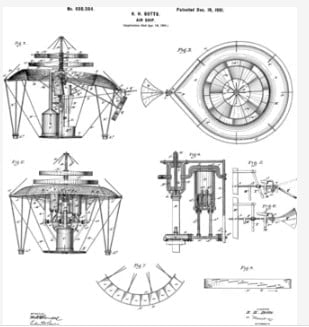














Leave A Comment