In the world of intellectual property, securing a patent grant is essential for inventors and businesses looking to protect their innovative ideas. A successful patent application requires comprehensive documentation, including clear and accurate patent drawings that effectively communicate the unique features and technical aspects of the invention. In recent years, the advent of 3D modeling software, such as SolidWorks, has revolutionized the creation of patent drawings, offering a range of advantages that significantly enhance the chances of patent grant success.
SolidWorks, a powerful 3D modeling software, has become a preferred choice for inventors and patent professionals in creating patent drawings. Its advanced capabilities in visualization, precision modeling, and compliance with patent office requirements make it a valuable tool in the patent application process. By leveraging SolidWorks, inventors can present their inventions with unprecedented clarity, accuracy, and visual appeal.
In this article, we will delve into the role of SolidWorks patent drawings in improving the success rate of patent grants. We will explore the benefits of using SolidWorks, including enhanced visualization, precise modeling, and adherence to patent office standards. Additionally, we will discuss real-world examples and best practices to demonstrate how SolidWorks patent drawings can significantly contribute to the success of patent applications.
Improving Clarity and Understanding:
One of the key advantages of SolidWorks patent drawings is their ability to enhance clarity and understanding, ultimately increasing the likelihood of a successful patent grant. Traditional 2D drawings often struggle to effectively convey the complexities of inventions, leading to potential ambiguities and misunderstandings. In contrast, SolidWorks harnesses the power of 3D visualization to create highly detailed and realistic models of inventions.
By utilizing SolidWorks, inventors can present their inventions from multiple angles and perspectives, providing patent examiners and stakeholders with a comprehensive understanding of the invention’s form and function. The three-dimensional nature of SolidWorks patent drawings allows for a more intuitive and immersive experience, enabling patent examiners to visualize the invention as it would exist in the real world.
Furthermore, SolidWorks enables inventors to showcase the functionality of their inventions through the use of animations and exploded views. Animations provide a dynamic representation of the invention’s operation and movement, highlighting its unique features and benefits. This visual demonstration aids patent examiners in grasping the innovative aspects of the invention and making informed decisions regarding the patent grant.
Similarly, exploded views offer a detailed understanding of the invention’s assembly and disassembly process. By visually separating and illustrating each component, patent examiners can examine the individual parts and their interactions, gaining deeper insights into the invention’s inner workings. Exploded views not only provide clarity but also demonstrate the inventor’s understanding of the invention’s design and functionality.
SolidWorks patent drawings also allow inventors to incorporate annotations and labels directly into the 3D models. These annotations provide additional context and clarification, ensuring that the invention is presented accurately and comprehensively. Inventors can label specific components, add explanatory notes, and highlight key features, all of which contribute to a clearer understanding of the invention.
Moreover, SolidWorks offers advanced visualization features, such as rendering and shading, which enhance the overall presentation of patent drawings. By adding realistic textures, colors, and lighting effects, inventors can create visually appealing representations of their inventions. This visual appeal not only captures the attention of patent examiners but also helps convey the unique aspects and functionality of the invention more engagingly.
SolidWorks patent drawings also benefit from the software’s ability to incorporate precise measurements and dimensions. Inventors can utilize SolidWorks’ measurement tools to ensure accurate scaling and proportional representation of their inventions. The inclusion of precise dimensions and measurements not only enhances the professionalism of the patent application but also reinforces the credibility and reliability of the invention.
Achieving Accuracy and Precision:
SolidWorks patent drawings offer inventors the ability to achieve accuracy and precision in representing their inventions, a critical aspect of the patent application process. Accurate and precise drawings not only provide a clear understanding of the invention but also ensure compliance with patent office requirements.
SolidWorks provides inventors with powerful modeling tools that enable them to create precise representations of their inventions. The software offers a range of measurement tools that allow inventors to capture dimensions accurately. By utilizing these tools, inventors can ensure that their patent drawings reflect the exact size, shape, and proportions of the invention. This attention to detail helps patent examiners and stakeholders grasp the true nature of the invention and its specific features.
In addition to accurate dimensions, SolidWorks enables inventors to include detailed annotations, callouts, and labels. These annotations provide additional information and context about the various components and features of the invention. By clearly labeling and annotating different parts, inventors can ensure that patent examiners understand the purpose and function of each element. This level of detail contributes to a more precise understanding of the invention and increases the likelihood of a successful patent grant.
SolidWorks also offers features that facilitate compliance with patent office standards. Each patent office has specific requirements for patent drawings, including file formats, dimensions, margins, and labeling conventions. SolidWorks allows inventors to generate patent drawings in the required file formats, such as PDF or TIFF, ensuring compatibility with the patent office’s systems. Moreover, the software provides tools to set the appropriate dimensions and margins, helping inventors meet the specific guidelines of each patent office. By adhering to these standards, inventors minimize the risk of their patent applications being rejected due to non-compliant drawings, ultimately expediting the patent grant process.
Furthermore, SolidWorks enables inventors to easily update and revise their patent drawings when necessary. During the patent examination process, it is not uncommon for patent examiners to request revisions or additional information. With SolidWorks, inventors can make modifications to their drawings efficiently and effectively, ensuring that the updated drawings align with the patent office’s requirements. This flexibility saves time and resources, allowing inventors to respond promptly to examiner requests and maintain the momentum of the patent application process.
SolidWorks’ emphasis on accuracy and precision extends beyond the visual aspects of the drawings. The software also offers advanced simulation and analysis capabilities, allowing inventors to test the functionality and performance of their inventions virtually. By simulating the behavior of the invention, inventors can identify potential design flaws or improvements, further enhancing the accuracy and precision of the final patent drawings. This iterative process of design refinement ensures that the patent drawings accurately represent the invention’s capabilities and enhances the credibility of the patent application.
Compliance with Patent Office Standards:
When it comes to submitting a patent application, it is essential to ensure that the patent drawings meet the specific standards and guidelines set by the respective patent office. SolidWorks provides inventors with the tools and features necessary to create patent drawings that comply with these requirements, minimizing the risk of rejection or delays in the patent application process.
One of the key advantages of SolidWorks is its ability to generate patent drawings in the required file formats. Different patent offices may have specific file formats preferences, such as PDF or TIFF. SolidWorks allows inventors to easily export their drawings in the desired formats, ensuring compatibility with the patent office’s systems. By adhering to the specified file formats, inventors can ensure a smooth and seamless submission process.
Additionally, patent offices often have guidelines regarding the dimensions, margins, and labeling conventions for patent drawings. SolidWorks provides inventors with the flexibility to set these parameters according to the specific requirements of the patent office they are filing with. By customizing the dimensions and margins to meet the guidelines, inventors can ensure that their patent drawings align with the patent office’s expectations.
SolidWorks also enables inventors to include necessary labeling and numbering in their patent drawings. Patent offices typically require the labeling of different components and features to facilitate understanding and identification. With SolidWorks, inventors can easily add labels, annotations, and callouts to their drawings, ensuring clarity and compliance with the patent office standards. By incorporating these labeling conventions, inventors make it easier for patent examiners to navigate and comprehend the drawings, thus increasing the chances of a successful patent grant.
Another important aspect of compliance with patent office standards is the consistency and uniformity of the drawings. Patent offices often require drawings to be presented in a specific style or layout. SolidWorks offers tools and features that enable inventors to maintain a consistent visual appearance throughout their patent drawings. This consistency not only creates a professional and polished impression but also ensures that the drawings are in line with the patent office’s expectations.
Furthermore, SolidWorks allows for easy revision and modification of patent drawings. During the patent examination process, patent examiners may request amendments or additional information. SolidWorks’ intuitive interface and editing capabilities make it simple for inventors to make the necessary changes to their drawings. This flexibility saves time and effort, allowing inventors to quickly address examiner requests and ensure that the revised drawings comply with the patent office standards.
It is important to note that while SolidWorks provides inventors with the tools and features to create compliant patent drawings, it is crucial to stay informed about the specific requirements of the patent office being approached. Each patent office may have its own set of guidelines and standards, and it is the responsibility of the inventor or their patent attorney to ensure full compliance with these requirements.
Real-World Examples and Best Practices:
SolidWorks patent drawings not only enable inventors to comply with patent office standards but also provide an opportunity to showcase real-world examples and follow best practices in the field. By incorporating real-world examples and adhering to established best practices, inventors can strengthen their patent applications and increase the likelihood of a successful patent grant.
One of the key advantages of SolidWorks is its ability to create realistic and detailed 3D models of inventions. Inventors can leverage this capability to present real-world examples of their inventions in action. By simulating the functionality and operation of their inventions through SolidWorks animations, inventors can provide patent examiners with a tangible representation of how the invention works in practice. These real-world examples not only enhance understanding but also demonstrate the viability and potential impact of the invention.
In addition to animations, inventors can utilize SolidWorks to create exploded views of their inventions. Exploded views showcase the individual components of the invention and their spatial relationships when disassembled. By presenting an exploded view, inventors can highlight the unique features and innovative aspects of their inventions. This approach allows patent examiners to gain insights into the invention’s construction and understand how various components interact with each other. Including exploded views as part of the patent, drawings showcase the inventor’s attention to detail and provide a clear visual representation of the invention’s structure.
Another best practice is to incorporate precise measurements and dimensions into the patent drawings. SolidWorks offers powerful measurement tools that enable inventors to capture accurate and precise dimensions of their inventions. By including precise measurements, inventors demonstrate the meticulousness and reliability of their work. Accurate measurements not only provide clarity but also enhance the credibility and professionalism of the patent application. Patent examiners rely on these measurements to assess the novelty and inventiveness of the invention, making it essential to adhere to best practices in dimensioning.
Furthermore, inventors can consider utilizing different visual techniques to enhance their patent drawings. SolidWorks provides advanced rendering and shading capabilities that can be employed to create visually appealing representations of inventions. By adding realistic textures, colors, and lighting effects, inventors can create visually striking patent drawings that capture the attention of patent examiners. These visual enhancements can effectively communicate the unique aspects and functionality of the invention, making the patent application more engaging and memorable.
Additionally, it is crucial to ensure that the patent drawings are clear, legible, and well-organized. SolidWorks allows inventors to add annotations, labels, and explanatory notes directly into the patent drawings. These annotations help clarify specific components, describe the functionality, and highlight key features of the invention. Well-placed and concise annotations contribute to a better understanding of the invention and aid patent examiners in comprehending the inventive aspects. Following best practices in annotation and organization ensures that the patent drawings are easy to navigate and interpret, facilitating the patent examination process.
Another aspect to consider is the use of consistent and standardized symbols and notation in patent drawings. SolidWorks provides a range of predefined symbols and templates that comply with industry standards. By using standardized symbols, inventors ensure that their drawings are easily recognizable and universally understood. Consistent use of symbols enhances the clarity of the drawings and avoids confusion or misinterpretation by patent examiners.
Lastly, it is advisable to review and refine the patent drawings before submission. SolidWorks allows inventors to conduct thorough reviews and make necessary adjustments to their drawings. By revisiting the drawings with a critical eye, inventors can identify any potential errors, ambiguities, or inconsistencies. Taking the time to refine the patent drawings demonstrates a commitment to excellence and attention to detail, further strengthening the patent application.
Conclusion:
SolidWorks Patent Drawings is a powerful tool for enhancing patent applications with 3D visuals. Throughout this article, we have explored the various ways in which SolidWorks contributes to improving the overall quality and success rate of patent grants.
By leveraging SolidWorks’ capabilities, inventors can improve clarity and understanding through the use of 3D models, animations, and exploded views. These features allow patent examiners to gain a comprehensive understanding of the invention’s functionality and potential impact. The ability to present real-world examples not only enhances comprehension but also strengthens the credibility and viability of the invention.
SolidWorks also enables inventors to achieve accuracy and precision in their patent drawings. The software’s measurement tools ensure that dimensions are captured with meticulous detail, reinforcing the professionalism and reliability of the patent application. Additionally, by incorporating visual enhancements such as realistic rendering and shading, inventors can create visually appealing patent drawings that captivate the attention of patent examiners.
Compliance with patent office standards is another critical aspect addressed by SolidWorks. The software facilitates the generation of patent drawings in the required file formats, customization of dimensions and margins, incorporation of labeling and numbering conventions, and adherence to consistent visual styles. By meeting these standards, inventors can streamline the patent application process, reduce the risk of rejection, and increase the chances of a successful patent grant.
Furthermore, by following real-world examples and best practices in patent drawings, inventors can present their inventions in a clear, organized, and professional manner. From precise measurements to standardized symbols and notation, SolidWorks enables inventors to showcase their attention to detail and commitment to excellence.
Read more:
Power Utility Drawings: Elevating Patent Drawings and Illustration
Professional Patent Drawings and the Role of a Patent Draftsman

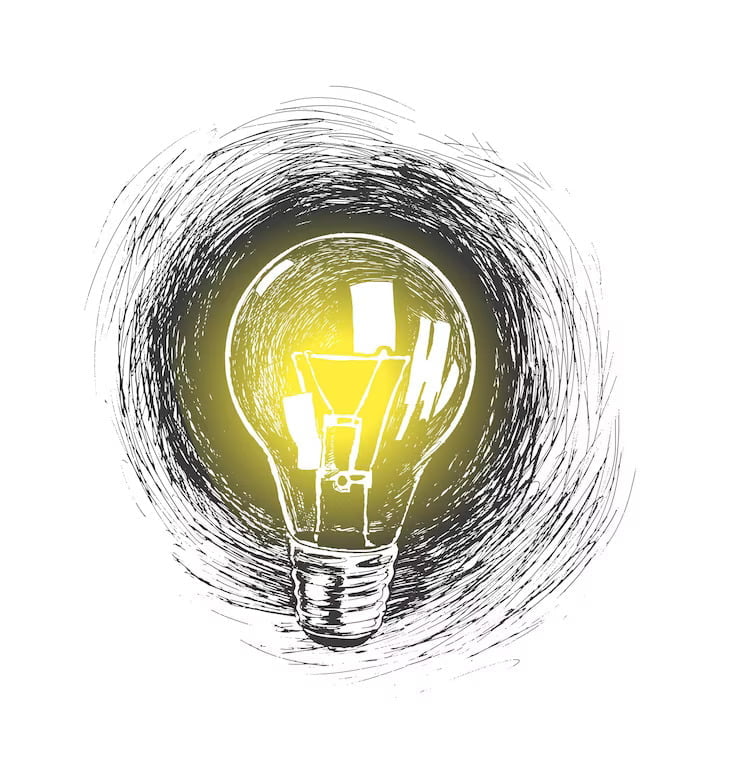

















Leave A Comment