Patent illustrations serve as a vital component of the patent application process, providing a visual representation of an invention’s unique features and functionalities. Accurate and detailed patent drawings are crucial in effectively conveying the innovative aspects of an invention to patent examiners. SolidWorks, a robust computer-aided design (CAD) software, offers inventors a powerful toolset to create precise and highly detailed patent illustrations. In this article, we will explore how inventors can leverage the capabilities of SolidWorks to enhance the accuracy and level of detail in their patent drawings, thereby increasing the chances of a successful patent application.
SolidWorks, renowned for its advanced CAD functionalities, provides inventors with a comprehensive suite of tools to create accurate and detailed patent illustrations. From precise measurements to intricate visual representations, SolidWorks empowers inventors to communicate the uniqueness of their inventions effectively. By harnessing the capabilities of SolidWorks, inventors can present their ideas with utmost clarity, showcasing the intricate details that make their inventions truly innovative.
This article will delve into the significance of accurate patent illustrations and highlight the benefits of using SolidWorks to achieve the desired level of accuracy and detail. We will explore the various features of SolidWorks that enable inventors to enhance clarity, simulate functionality, ensure compliance with patent office standards, and streamline the patent application process. By leveraging SolidWorks for patent illustrations, inventors can optimize their chances of obtaining a successful patent grant and securing intellectual property protection for their innovative ideas.
Understanding the Importance of Accurate Patent Illustrations
Accurate patent illustrations hold immense significance in the patent application process. They serve as a visual representation of an invention’s unique features and functionalities, providing patent examiners with a clear understanding of the invention’s inventive aspects. By accurately capturing the essence of the invention, these illustrations play a pivotal role in determining the patentability and scope of protection granted to inventors.
One of the primary reasons why accurate patent illustrations are essential is their role in establishing the novelty of an invention. Patent examiners rely on these illustrations to assess whether the claimed invention is truly new and different from the existing prior art. Accurate and detailed drawings enable examiners to compare the invention with prior art references, making it easier to identify the distinctive features that set the invention apart.
Moreover, accurate patent illustrations contribute to the determination of inventive steps or non-obviousness. Inventions that exhibit a significant departure from existing knowledge or combine multiple known elements uniquely are deemed to have inventive steps. Precise drawings aid patent examiners in understanding the innovative aspect of the invention and assessing its non-obviousness. If the drawings depict the inventive features, it becomes easier to recognize the level of inventiveness involved.
Accurate patent illustrations also enhance the scope of protection granted to inventors. Patent claims, which define the exclusive rights of the inventor, must be supported by the patent drawings. If the drawings are inaccurate or incomplete, the scope of protection may be limited, as the patent claims may not be adequately supported by the visual representation. Clear and precise drawings that accurately depict the invention’s features ensure comprehensive and robust patent protection.
Furthermore, accurate patent illustrations facilitate a better understanding of the invention by both patent examiners and third parties. Patent examiners rely on these drawings to fully comprehend the technical aspects of the invention and determine its patentability. Similarly, third parties such as potential licensees or investors use the patent illustrations to assess the invention’s value and potential for commercialization. If the illustrations are unclear or misleading, it can lead to misunderstandings and hinder the overall evaluation process.
SolidWorks, with its advanced CAD capabilities, enables inventors to achieve the level of accuracy required in patent illustrations. The software offers precise measurement tools, geometric modeling features, and simulation capabilities that allow inventors to accurately represent the unique features and functionalities of their inventions. By leveraging SolidWorks, inventors can ensure that their patent illustrations accurately reflect the innovative aspects of their inventions, increasing the chances of a successful patent application.
Enhancing Detail and Clarity with SolidWorks
When it comes to patent illustrations, detail, and clarity are paramount. The ability to convey the unique features and functionalities of an invention is crucial for a successful patent application. SolidWorks, a powerful computer-aided design (CAD) software, offers inventors a range of tools and features to enhance the level of detail and clarity in their patent drawings. In this section, we will explore how SolidWorks enables inventors to create patent illustrations that effectively communicate the intricate aspects of their inventions.
One of the key features of SolidWorks that enhances detail and clarity is its advanced rendering capabilities. SolidWorks allows inventors to apply realistic materials, textures, and lighting effects to their patent drawings. By simulating real-world appearances, inventors can create visually appealing illustrations that accurately represent the physical attributes of their inventions. Whether it’s a complex mechanical design or an intricate electronic circuit, SolidWorks’ rendering capabilities bring the invention to life, making it easier for patent examiners to understand and appreciate the unique features.
Another feature that contributes to enhancing detail and clarity in patent illustrations is the ability to create exploded views. SolidWorks enables inventors to disassemble their inventions virtually and present them in a step-by-step manner. This feature allows patent examiners to visualize the individual components and their relationships, facilitating a better understanding of the invention’s structure and functionality. Exploded views provide a clear and concise representation of how the various parts interact, enhancing the overall clarity of the patent illustration.
Section views are yet another valuable tool offered by SolidWorks to enhance detail and clarity. Inventions often have complex internal structures that are not easily visible from the exterior. By creating section views, inventors can cut through the object and expose its internal features. This technique is particularly useful for inventions such as machinery, engines, or electronic devices. Section views provide a comprehensive understanding of the invention’s internal workings, enabling patent examiners to grasp the innovative aspects more effectively.
SolidWorks also provides customizable annotation tools that allow inventors to add precise and informative labels, dimensions, and symbols to their patent drawings. These annotations help clarify specific features, measurements, and relationships between components, ensuring that patent examiners fully comprehend the inventive aspects. By utilizing the annotation tools, inventors can present their ideas with utmost precision and avoid any ambiguity that could arise from poorly labeled or inadequately dimensioned drawings.
In addition to these features, SolidWorks supports the creation of detailed and accurate line drawings. Inventors can generate technical drawings that showcase intricate details, such as geometric dimensions, tolerances, and surface finishes. The software’s precise measurement tools enable inventors to capture even the smallest details with accuracy. By providing highly detailed line drawings, SolidWorks ensures that the patent illustrations convey the exact specifications of the invention, leaving no room for misinterpretation.
Moreover, SolidWorks offers the ability to create multiple views of an invention from different angles. By presenting various perspectives, inventors can provide a comprehensive understanding of their inventions, ensuring that no crucial details are overlooked. Multiple views also allow patent examiners to visualize the invention from different angles, enhancing their comprehension of its overall design and functionality.
Simulating Functionality with SolidWorks Animations
When it comes to patent illustrations, static images may not always capture the full functionality and operation of an invention. To overcome this limitation, SolidWorks, a powerful computer-aided design (CAD) software, provides inventors with the ability to create dynamic animations that simulate the movement and functionality of their inventions. In this section, we will explore how SolidWorks animations can be leveraged to enhance patent illustrations and provide a clearer understanding of an invention’s operation.
SolidWorks offers a wide range of animation tools that enable inventors to bring their inventions to life. By creating animations, inventors can showcase the dynamic aspects of their inventions, illustrating how they operate and interact with different components. Whether it’s a mechanical device, a complex assembly, or a software-based invention, SolidWorks animations provide a visual representation of the invention’s functionality, offering patent examiners a more comprehensive understanding.
One of the key benefits of SolidWorks animations is the ability to demonstrate the movement and interaction of different parts within an invention. By animating the assembly, inventors can show how various components work together, highlighting the unique mechanisms or interactions that make the invention innovative. Patent examiners can gain a deeper insight into the operation of the invention, enabling them to evaluate its novelty and inventive step more effectively.
SolidWorks also allows inventors to animate the motion of individual components within an assembly. This feature is particularly useful for inventions with moving parts or mechanisms. By showcasing the motion of specific components, inventors can clearly illustrate the inventive aspects that set their inventions apart. Whether it’s a rotating gear, a sliding mechanism, or a complex linkage system, SolidWorks animations enable inventors to convey the functionality of their inventions with precision.
Moreover, SolidWorks animations can be utilized to simulate real-world scenarios or usage scenarios. For example, if the invention is a machine or equipment used in a specific industry, inventors can create animations that depict how the invention is employed in practical applications. This helps patent examiners visualize the invention’s intended use and its potential advantages over existing solutions. By providing a context for the invention’s functionality, these simulations strengthen the overall understanding of its innovative features.
Additionally, SolidWorks animations can be utilized to demonstrate the step-by-step operation or assembly process of an invention. This is particularly valuable for inventions that involve complex procedures or require specific assembly instructions. By animating each step of the operation or assembly, inventors can guide patent examiners through the invention’s functionality and ensure a clear comprehension of the inventive aspects. These animations can also assist third parties, such as potential licensees or investors, in understanding the invention’s practical implementation.
SolidWorks offers intuitive animation tools that allow inventors to define motion paths, specify the timing, and control the speed and trajectory of animated components. These tools provide a high level of control and flexibility, enabling inventors to create precise and visually appealing animations. Inventors can also incorporate realistic physics simulations into their animations, further enhancing the accuracy and realism of the visual representation.
Compliance with Patent Office Standards
When preparing patent illustrations, it is essential to ensure compliance with the standards set by patent offices. Patent offices have specific requirements and guidelines for patent drawings to ensure consistency, clarity, and accurate representation of inventions. SolidWorks, a powerful computer-aided design (CAD) software, offers inventors the tools and features necessary to meet these standards and create patent illustrations that align with the requirements of patent offices worldwide. In this section, we will explore how SolidWorks facilitates compliance with patent office standards.
One of the key considerations in complying with patent office standards is the formatting requirements for patent drawings. Patent offices typically specify the size, margins, and layout for drawings to maintain uniformity across applications. SolidWorks allows inventors to adjust the canvas size and margins to match the required dimensions. With the ability to customize the drawing sheet, inventors can ensure that their patent illustrations adhere to the prescribed formatting guidelines.
Additionally, patent offices often require specific line weights and line styles for different elements in the drawings. SolidWorks offers comprehensive control over line weights, enabling inventors to achieve the desired line thickness for various components. Inventors can differentiate between solid lines, dashed lines, and hidden lines as required by patent office standards. By adjusting the line weights and styles, inventors can create patent illustrations that meet the visual requirements set by the patent offices.
Another crucial aspect of compliance with patent office standards is the depiction of shading and cross-hatching in drawings. Shading and cross-hatching are used to indicate different materials, surface textures, or sections in the invention. SolidWorks provides inventors with tools to apply shading and cross-hatching accurately and consistently. By incorporating appropriate shading techniques, inventors can represent different parts and materials in their patent illustrations, ensuring compliance with patent office requirements.
In addition to formatting, line weights, and shading, patent offices often have specific rules regarding the labeling and numbering of components in patent drawings. SolidWorks allows inventors to add labels, reference numbers, and descriptive text to their illustrations easily. Inventors can use callouts and annotations to provide detailed explanations of various parts or features of the invention. By utilizing the labeling tools in SolidWorks, inventors can meet the requirements for clear and informative labeling as specified by patent offices.
Furthermore, patent offices may have guidelines for the size and placement of text within patent illustrations. SolidWorks enables inventors to control the font size, style, and placement of text elements. Inventors can add text directly within the drawings or use separate text boxes for labeling and descriptions. By following the prescribed guidelines for text placement, inventors can ensure that their patent illustrations are compliant with the standards set by patent offices.
SolidWorks also supports the creation of drawings with multiple views, such as front view, side view, and top view, as required by patent offices. Inventors can generate these views using the software’s intuitive tools, ensuring that all necessary perspectives of the invention are presented clearly and consistently. By providing comprehensive views of the invention, inventors can meet the expectations of patent offices and facilitate a better understanding of the invention’s structure and functionality.
Streamlining the Patent Application Process
Applying for a patent can be a complex and time-consuming process, requiring inventors to navigate through various legal and administrative requirements. However, leveraging SolidWorks, a powerful computer-aided design (CAD) software, can significantly streamline the patent application process. In this section, we will explore how SolidWorks simplifies and expedites the patent application process, saving inventors valuable time and effort.
One of the key advantages of SolidWorks is its ability to generate accurate and detailed patent illustrations directly from CAD models. Traditionally, inventors would need to create separate drawings manually, often requiring extensive manual measurement and documentation. With SolidWorks, inventors can generate patent illustrations directly from the 3D models, eliminating the need for additional manual work. This streamlined process ensures that the illustrations accurately represent the invention and adhere to the requirements of the patent office.
SolidWorks also enables inventors to make quick and efficient revisions to their patent drawings. During the patent application process, it is common for patent examiners to request modifications or clarifications to the drawings. With SolidWorks, inventors can easily update the 3D model and generate revised patent illustrations. This eliminates the need to recreate the entire drawing from scratch, saving valuable time and reducing the risk of errors or inconsistencies.
Moreover, SolidWorks provides inventors with the ability to collaborate seamlessly with patent attorneys or agents. The software allows for the easy export of CAD files or drawings in various formats, making it simple to share the design data with legal professionals involved in the patent application process. This streamlines communication and ensures that all stakeholders are working with the most up-to-date information. Collaboration features in SolidWorks facilitate a smoother and more efficient exchange of information, enabling inventors and legal professionals to work together effectively.
SolidWorks also offers integration with patent management software, further streamlining the patent application process. Patent management software allows inventors to track the progress of their patent applications, manage important deadlines, and store relevant documents in a centralized system. By integrating SolidWorks with patent management software, inventors can seamlessly transfer design data and drawings, ensuring that all information is organized and accessible in one place. This integration simplifies the overall patent application workflow and improves efficiency.
Furthermore, SolidWorks provides built-in tools for generating bills of materials (BOMs) and documenting the specifications of the invention. This automates the process of creating detailed inventories of components, materials, and dimensions, which are often required for patent applications. With SolidWorks, inventors can generate BOMs and documentation directly from the 3D model, eliminating the need for manual data entry and reducing the risk of errors.
Conclusion
leveraging SolidWorks for patent applications offers numerous benefits that enhance the overall process and improve the chances of success. The accuracy, detail, and clarity provided by SolidWorks patent drawings are instrumental in conveying the innovative features of an invention to patent examiners. By utilizing SolidWorks’ advanced tools and features, inventors can create patent illustrations that effectively showcase the functionality, structure, and unique aspects of their inventions.
SolidWorks enables inventors to achieve a higher level of accuracy and precision in their patent drawings, ensuring that every component and detail is accurately represented. The software’s robust capabilities allow for the creation of detailed 3D models that can be transformed into high-quality patent illustrations. These illustrations provide a comprehensive visual understanding of the invention, facilitating a more thorough evaluation by patent examiners.
Moreover, SolidWorks simplifies the patent application process by streamlining tasks such as formatting, revisions, collaboration, and documentation. The software’s intuitive interface and integrated features enable inventors to efficiently create, modify, and share their patent drawings with patent attorneys or agents. This streamlines communication minimizes errors and ensures that all stakeholders are working with accurate and up-to-date information.

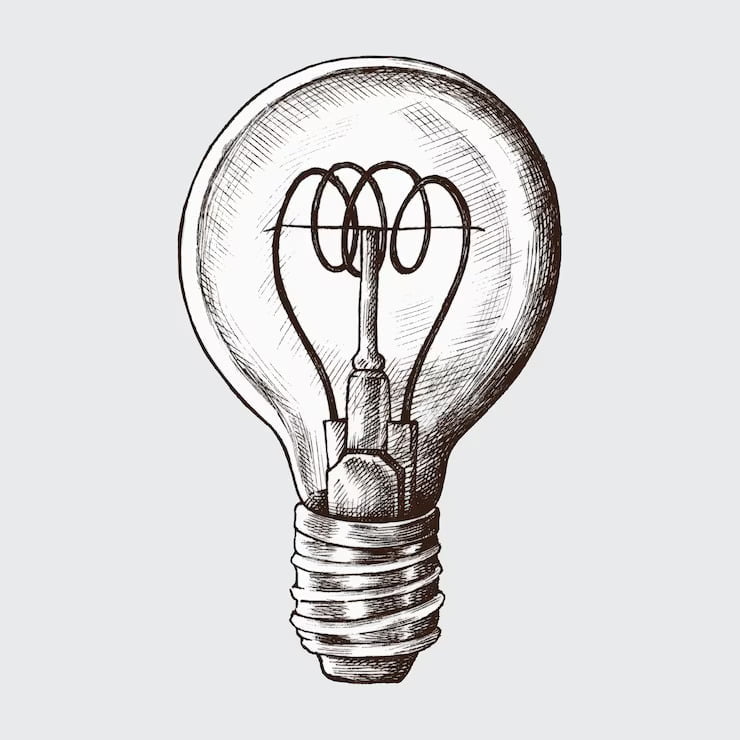

















Leave A Comment