In today’s fast-paced and highly competitive business landscape, intellectual property has become a valuable asset for companies and inventors. Protecting innovative ideas and inventions is crucial for maintaining a competitive edge and reaping the benefits of their commercialization. One vital aspect of safeguarding intellectual property is obtaining a patent, which grants exclusive rights to the inventor for a specific period.
While patents primarily rely on written descriptions to convey the unique aspects of an invention, visual representation plays a pivotal role in enhancing patent applications. Patent illustration services offer a specialized solution for creating accurate and visually appealing drawings that complement the patent description, providing a comprehensive understanding of the invention.
Utility patent drawings, in particular, are instrumental in conveying an invention’s functional and structural aspects. These drawings depict the invention’s design, features, and components in a clear and precise manner. They serve as a visual aid for patent examiners and potential licensees, enabling them to grasp the invention’s essence quickly and accurately.
SolidWorks emerges as a powerful tool for creating highly detailed and professional illustrations in utility patent drawings. SolidWorks is a leading computer-aided design (CAD) software widely used across industries for its robust modeling, simulation, and visualization capabilities. Leveraging its advanced features and intuitive interface, SolidWorks streamlines the process of generating utility patent drawings, ensuring accuracy and compliance with patent office guidelines.
In this article, we will delve into the significance of patent illustration services and their role in enhancing utility patent applications. We will also explore the unique advantages of using SolidWorks to create utility patent drawings, discussing its features and functionalities that contribute to a streamlined and efficient workflow. Whether you are an inventor seeking to protect your invention or a patent illustration service provider looking to optimize your processes, understanding the importance of patent illustrations and the benefits of SolidWorks can greatly contribute to your success in intellectual property protection.
Section 1: Understanding Patent Illustration Services
1.1 The Role of Patent Illustrations
In the realm of patents, where complex inventions are described in written form, patent illustrations serve as crucial visual aids to enhance the understanding and clarity of the invention. While textual descriptions are essential, they can often be limited in conveying an invention’s intricate details, functionality, and structural aspects. This is where patent illustration services come into play.
The primary role of patent illustrations is to complement the written description and provide a comprehensive visual representation of the invention. They help patent examiners, attorneys, and potential licensees understand the invention more effectively and accurately. Using detailed drawings, charts, graphs, and diagrams, patent illustrations showcase the unique features, components, and functionality of the invention concisely and visually appealingly.
1.2 The Types of Patent Illustrations
When it comes to patent illustrations, there are various types, including design patent drawings, utility patent drawings, and plant patent drawings. In this section, we will focus on utility patent drawings, which significantly protect functional inventions.
Utility patent drawings are used to illustrate the structure, operation, and functionality of an invention. They visually represent how the invention works, its various components, and how they interact. These drawings often include detailed views, cross-sections, exploded views, and flowcharts to convey the necessary information accurately.
Utility patent drawings must adhere to specific guidelines set by patent offices. These guidelines dictate the drawings’ layout, size, font, labeling, and other technical requirements. Understanding these guidelines is crucial to ensure the patent application meets the necessary standards.
Utility patent drawings typically consist of various elements, such as:
1.2.1 Views and Perspectives:
Utility patent drawings usually include multiple views and perspectives to comprehensively understand the invention. These may include front, rear, side, top, and bottom views. Isometric and exploded views are also commonly used to showcase internal components and the assembly of the invention.
1.2.2 Detail Drawings:
Detail drawings focus on specific parts or components of the invention, providing a more in-depth view and highlighting key details that may be difficult to convey in other views. Detail drawings zoom in on specific features or components, allowing for a better understanding of their construction or operation.
1.2.3 Cross-Sections:
Cross-sectional views are employed to reveal the internal structure and workings of the invention. They help illustrate the arrangement and relationships between different parts, demonstrating the functionality and design of the invention clearly and concisely.
1.2.4 Flowcharts and Diagrams:
Flowcharts and diagrams represent processes, algorithms, or interactions within the invention. They visually represent the logical flow or steps involved, enhancing the understanding of complex operations or methods.
Section 2: Streamlining Utility Patent Drawings with SolidWorks
2.1 Overview of SolidWorks
SolidWorks is a leading computer-aided design (CAD) software widely used across industries for its robust 3D modeling, simulation, and visualization capabilities. Developed by Dassault Systèmes, SolidWorks offers a comprehensive suite of tools and features that streamline the creation of complex designs, including utility patent drawings.
With SolidWorks, inventors and patent illustration service providers can leverage its intuitive interface and powerful functionalities to generate precise and detailed utility patent drawings. Let’s explore some of SolidWorks’s advantages for streamlining the patent illustration process.
2.2 Advantages of SolidWorks for Patent Illustration
2.2.1 Advanced Modeling Capabilities:
SolidWorks provides an extensive range of modeling tools that enable users to create accurate and intricate 3D models of their inventions. These tools allow for the precise representation of various components, surfaces, and assemblies, ensuring that the utility patent drawings convey the exact design and structure of the invention.
2.2.2 Integration of Design Intent:
SolidWorks focuses on capturing the design intent, which means the software understands how different features and components relate. This intelligence enables users to modify the design seamlessly, ensuring that any changes made in the 3D model are automatically reflected in the utility patent drawings. This feature enhances the efficiency of the design iteration process and reduces the chances of errors or inconsistencies in the drawings.
2.2.3 Parametric Design Approach:
SolidWorks employs a parametric design approach, allowing users to establish relationships and constraints between different design elements. This feature is particularly beneficial for utility patent drawings, as it ensures that the components’ dimensions, proportions, and alignments are accurate and consistent throughout the drawings. Modifying a single parameter can automatically update the entire design, reducing the time and effort required for manual adjustments.
2.2.4 Visualization and Rendering:
SolidWorks offers powerful visualization and rendering capabilities, allowing users to create realistic and visually appealing representations of their inventions. This is advantageous for utility patent drawings, as it helps accurately convey the aesthetics, materials, and surface finishes of the invention. With SolidWorks, users can apply textures, colors, and lighting effects to create high-quality renderings that enhance the overall visual impact of the patent drawings.
2.2.5 Collaboration and Documentation:
SolidWorks provides features for collaboration and documentation, enabling multiple stakeholders, such as inventors, patent attorneys, and patent illustration service providers, to work together seamlessly. Users can easily annotate and add dimensions to the 3D models, generating a comprehensive set of documentation accompanying the utility patent drawings. This ensures clarity and accuracy in conveying the essential details of the invention.
2.3 Creating Utility Patent Drawings with SolidWorks
Creating utility patent drawings with SolidWorks involves a systematic and iterative process. Here is a step-by-step overview:
2.3.1 Importing the Design:
Begin by importing the existing 3D model of the invention into SolidWorks. If the 3D model is unavailable, create one using SolidWorks’ modeling tools.
2.3.2 Defining Views:
Establish the necessary views and perspectives required for the utility patent drawings. This may include front, rear, side, top, bottom, isometric, and exploded views. SolidWorks allows users to create and arrange these views easily.
2.3.3 Detail Drawings:
Identify parts or components requiring detailed views and create corresponding detailed drawings. Zoom in on the selected areas to capture intricate details accurately.
2.3.4 Cross-Sections:
For internal components or complex structures, create cross-sectional views to reveal the inner workings of the invention. SolidWorks offers tools to generate precise and visually informative cross-sections.
2.3.5 Annotation and Labeling:
Add dimensions, annotations, labels, and callouts to the utility patent drawings. SolidWorks provides intuitive tools for placing these elements accurately and ensuring compliance with patent office guidelines.
2.3.6 Flowcharts and Diagrams:
If the invention involves processes, algorithms, or interactions, create flowcharts or diagrams using SolidWorks’ drawing tools. These visual representations enhance the understanding of the invention’s functionality.
2.3.7 Revision and Iteration:
SolidWorks simplifies the revision process by allowing users to modify the 3D model, which is automatically updated in utility patent drawings. This facilitates efficient iteration and ensures that the drawings remain synchronized with design changes.
2.3.8 Exporting and Delivering:
Once the utility patent drawings are finalized, export them in the required file formats, such as PDF or TIFF, adhering to the patent office’s guidelines. These drawings can then be submitted as part of the patent application.
Section 3: Choosing a Patent Illustration Service Provider
3.1 Factors to Consider
Regarding patent illustration services, selecting the right service provider is crucial for ensuring accurate and high-quality utility patent drawings. Here are some factors to consider when choosing a patent illustration service provider:
3.1.1 Expertise in SolidWorks:
Look for a service provider with extensive experience and expertise in using SolidWorks to create utility patent drawings. SolidWorks proficiency ensures the provider can leverage the software’s advanced features and functionalities to deliver accurate and precise drawings.
3.1.2 Understanding of Patent Requirements:
Ensure that the service provider deeply understands patent office guidelines and requirements. This knowledge is essential for creating utility patent drawings that comply with patent offices’ specific rules and standards.
3.1.3 Technical Knowledge and Industry Experience:
Consider the technical knowledge and industry experience of the service provider. Look for providers who have worked on similar projects in your industry or have experience with inventions of comparable complexity. This ensures that the provider understands the nuances of your invention and can accurately represent its technical details.
3.1.4 Portfolio and Sample Work:
Review the service provider’s portfolio and sample work to assess the quality and accuracy of their previous patent illustrations. Look for clear and well-executed drawings that effectively communicate the functionality and structure of the inventions. A strong portfolio demonstrates the provider’s expertise and capabilities.
3.1.5 Confidentiality and Security:
Patent illustrations contain valuable intellectual property. Ensure that the service provider has strict protocols to maintain confidentiality and safeguard your invention. This includes secure file transfer, non-disclosure agreements, and appropriate data protection measures.
3.1.6 Communication and Collaboration:
Effective communication and collaboration are essential when working with a patent illustration service provider. Choose a responsive, proactive, and readily available provider to address your queries and provide regular project updates. A collaborative approach ensures that your feedback is incorporated seamlessly into the utility patent drawings.
3.2 Benefits of Outsourcing Patent Illustrations
Outsourcing patent illustrations to a professional service provider offers several benefits:
3.2.1 Cost-Effectiveness:
Outsourcing can be cost-effective, especially for smaller companies or individual inventors. It eliminates the need to invest in expensive software licenses, hardware, and training. Service providers can offer competitive pricing models based on the complexity and volume of the work.
3.2.2 Time Efficiency:
Patent illustration service providers specialize in creating utility patent drawings, enabling them to complete the work efficiently. They have streamlined processes and can dedicate their resources to meet tight deadlines. Outsourcing allows inventors to focus on other critical aspects of their invention while experts handle the illustrations.
3.2.3 Access to Specialized Expertise:
Professional service providers have specialized knowledge and experience in patent illustration. They keep themselves updated with the latest patent office guidelines and best practices. By outsourcing to these experts, inventors can leverage their expertise to ensure accurate and compliant utility patent drawings.
3.2.4 Quality Assurance:
Experienced patent illustration service providers have stringent quality control processes in place. They have a thorough understanding of the requirements for utility patent drawings and can deliver high-quality illustrations that meet the standards set by patent offices. This reduces the chances of rejections or delays in the patent application process.
3.2.5 Focus on Core Competencies:
Outsourcing patent illustrations allows inventors to focus on their core competencies and inventions rather than investing time and resources in learning complex CAD software. By entrusting the drawing tasks to professionals, inventors can ensure that their utility patent drawings are accurate and visually compelling.
Conclusion
In intellectual property protection, utility patent drawings play a crucial role in complementing the written descriptions of inventions. Patent illustration services, coupled with the powerful capabilities of SolidWorks, offer a streamlined and efficient solution for creating accurate and visually appealing utility patent drawings.
Utility patent drawings created with SolidWorks provide clear and comprehensive visual representations of inventions, enhancing the understanding of patent examiners and potential licensees. SolidWorks’ advanced modeling capabilities, integration of design intent, parametric design approach, visualization and rendering features, as well as collaboration and documentation tools, contribute to the accuracy and efficiency of the patent illustration process.
When choosing a patent illustration service provider, factors such as expertise in SolidWorks, understanding of patent requirements, technical knowledge, industry experience, portfolio, confidentiality and security measures, and effective communication and collaboration are crucial considerations. Outsourcing patent illustrations to professional service providers offers benefits such as cost-effectiveness, time efficiency, access to specialized expertise, quality assurance, and the ability to focus on core competencies.
By leveraging the expertise of a reliable patent illustration service provider and the capabilities of SolidWorks, inventors can ensure that their utility patent drawings accurately depict their inventions’ unique features, structure, and functionality. This increases the chances of securing valuable intellectual property rights and maintaining a competitive edge in the fast-paced and highly competitive business landscape.
In conclusion, combining patent illustration services and SolidWorks empowers inventors to protect their innovative ideas effectively. By investing in high-quality utility patent drawings, inventors can secure their intellectual property and pave the way for successful commercialization and market differentiation.
Unveiling the Best Patent Drawings: A Guide to Patent Drawing Search and Utility Patent Drawings
The Cost and Importance of Patent Drawings in SolidWorks: Examples and Guidelines

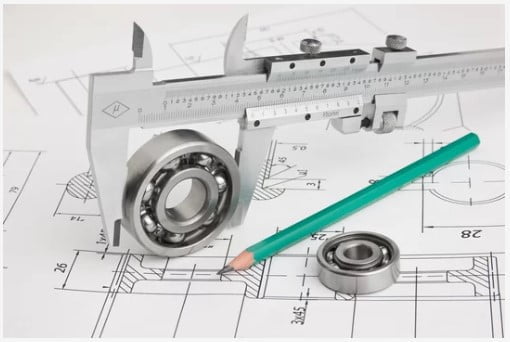

















Leave A Comment